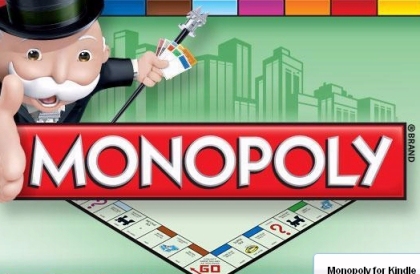A 50% discount on five Kindle games!
December 21, 2010
It’s a Christmas miracle! Some of the best games for the Kindle have been slashed in price, down 50%, for the next two weeks. And Amazon’s even released a new free game this month for the Kindle — plus a new text adventure — so if you’ve been waiting to try Kindle games, this is the perfect opportunity.
These aren’t just any games — they’re some of the best-known games in the world. For example, Hasbro has licensed both Scrabble and Monopoly to a Kindle game designer, but originally they were both priced at $5.00. (Scrabble was just released in September, and Monopoly is a brand-new Kindle game — just in time for the holidays.) Now both games are just $2.49 — and in addition, there’s also a 50% reduction in the price of Sudoku, Texas Hold ‘Em, and Solitaire, down to just $1.99.
These aren’t just knock-off games. They were created by one of the best known game designers in the industry. Electronic Arts was founded back in 1982, according to Wikipedia, and now earns more than $4 billion a year in revenue. (They’re the home of the famous Sims games, as well as the Command and Conquer series, and even some Harry Potter games.) They’d done a good job with their game designs, and this afternoon, I personally “field tested” both Scrabble and Monopoly. They both feel exactly like the classic board games — except, of course, they’re much smaller, and in black-and-white, and most of the game commands are entered using a five-way controller…
The nicest thing about EA’s “Solitaire” game is it’s really 12 different games in one. There’s the classic “Klondike” version of solitaire (which is the one that ships with Windows) — but there’s also games like FreeCell, Canfield, Yukon, and Baker’s Dozen. And while there’s been other versions of Sudoku for the Kindle, EA did a really nice job with theirs. It includes a feature that lets you write notes on possible numbers for each square — which can sometimes provide valuable clues on where the other numbers go.
You can buy all five games for just $11.00 — and then have them forever on your Kindle. The fifth game is Texas Hold ‘Em (where players create a poker hand by matching their two concealed cards to five face-up cards on the table.) That sounds simple, but EA added lots of extra features, like the “Play Career” version where you have to earn your way up into high-stakes games. And there’s even an in-game advisor — an avatar named Amy — so if you’re not sure what to do, you press a for Amy.
And earlier this month Amazon Digital Services released a brand new, free version of Blackjack. I thought the classic card game would be simple and boring, but they’d included all the extra casino features like buying “insurance” against a dealer 21 or doubling your bet for the next “hit.” I know some people resist games on the Kindle, because they want it to be a dedicated reading device. But for me it’s become an all-around companion that can entertain me if I end up trapped in the lobby of an auto repair shop. If I don’t want to read, I can surf the web, or burn a few minutes playing a game.
I’d been wondering when someone would write an old school “text adventure” for the Kindle — and then discovered that Amazon just released one last Tuesday. It’s a dark superhero/detective game called “Dusk World”. And don’t forget, in October Amazon also released a new, free version of Minesweeper that you can download to your Kindle.
As I tested out all the new Kindle games, I felt like a kid opening up his Christmas presents early. Like any new toy, all the novelty may wear off eventually. But for a least a few minutes, they’ll be my favorite toy in the world…
The 10 Best Games for the Kindle
November 4, 2010
I was jealous. My friend bragged that in April, Barnes and Noble upgraded the Nook with the ability to play two games — chess and Sudoku. But Amazon was determined not to get left behind, and now games are appearing in Amazon’s Kindle store. In fact, four of the top 15 items on Amazon’s best-selling list are now games — and all four of them are free!
I count a total of eight games on the Kindle store’s top 100 list — there’s three more on the paid list, and a fifth free game ranked #42. And if you search through the Kindle store, it turns out there’s a lot more! Here’s a run-down of some of the best games available for the Kindle – along with some quick reviews, and a little trivia.
– Tower of Hanoi
This is a classic math puzzle that was invented in 1883. It’s a very simple game, but the graphics are effective, and it’s a challenging brain teaser. Can you move all eight disks from tower one to one of the other two towers, without ever placing a disk onto one that’s smaller? Once you’ve solved it, you won’t necessarily want to play it again — especially if you know the legend behind it. The story goes that there’s a far-away temple where priests spend their lifetimes trying to find a solution — and on the day that they do, the world will end!
– Minesweeper
There’s always been a free version of Minesweeper that’s built into the Kindle. (Just press the Alt and Shift keys, along with the letter M. It even words on a Kindle 1!) But fortunately, three weeks ago Amazon released an improved version of Minesweeper which has already become the second-most popular item in Amazon’s Kindle store (behind only a free novel called Deceit). One review on Amazon perfectly crystallized the dilemma now facing Kindle owners about whether to download Kindle games to appear on their home page. “I really didn’t need this – while not as addictive to me as the Kindle version of Scrabble… after playing it several times I see it as yet another thing that is going to take me away from reading…”
– Sudoku
It used to be painful to play Sudoko on the original Kindle, but the five-way controller makes it much easier to enter your guesses. (The word Sudoku roughly translates to “the numbers must occur only once,” since you’re trying to determine the right location for each of the digits between one and nine — in every nine-square row, column and box.) Dell Puzzle magazines (in New York City) claims they actually published the first Sudoku puzzle — under the name “Number Place” — in 1979. According to a British newspaper, it was 1984 when the puzzle “was spotted, imitated and embraced in puzzle-obsessed Japan…where the alphabet is ill-suited to crosswords.” Eventually, an Australian who moved to Hong Kong spotted the puzzle, and then began selling his own version to newspapers in England.
– Mathdoku
This variation features a smaller grid, but turns it into a tricky logic puzzle. There’s no numbers filled in, but there’s smaller rectangles which contain a mathematical clue. (For example: all the numbers add up to six.) It’s challenging, but it’s much more rewarding when you finally deduce a number. The game is also called KenKen, and was developed just six years ago by a Japanese math teacher, according to Wikipedia. “The numbers in Sudoku could be replaced with melons and you would still be able to play,” the teacher told one newspaper. “In KenKen the value of the numbers is absolutely central to the solution.”
– Shuffled Row
It was released on August 2, and it’s still probably the best game available for the Kindle. (Nine letters gradually appear at the top of the screen, and you score points by selecting letters to form words — the longer the better.) It’s a word game with beat-the-clock excitement — and it’s challenging to try to beat your own high scores, both for individual words or for games. (My best word was jawlines — worth 108 points!) The game goes by fast, though I guess you could always hit the home key if you wanted more time to think. And it goes by even faster if you follow Amazon’s strategy tip: press the space key to make the next letter appear instantly!
– Every Word
Released in August, “Every Word” is still #7 on Amazon’s list of “free best-sellers” list. The biggest problem with this game is it includes a lot of obscure words which you’d never be able to guess. (For example, when did “Rick” become an actual word?) This actually got the developers into some trouble, since their dictionary also apparently contained some “inappropriate” slang words. Amazon released a sanitized version on September 15, and it’s been popular ever since.
– Word Morph
I was a little disappointed by a game called “Word Morph” — and another reviewer on Amazon’s web site agreed. “Although you can sort of play it on the Kindle using the Notes feature, this is NOT A KINDLE GAME!!!! This is just a puzzle book. It is not interactive in the sense of the other Kindle Games like Scrabble and Shuffled Row.” The game presents two words, and challenges you to make the first word into a new word by changing one letter. Then you continue making new words until you’ve “morphed” the first word into the second word. It turns out there’s many “possible solutions” — so I didn’t always get the satisfaction of coming up with the “right answer.” But it’s currently ranked #42 on Amazon’s list of best-selling free items.
– Triple Town
It looks a little like Sim City, but with much simpler graphics. “This is a game that can be played for minutes or hours at a time,” according to the game’s page on Amazon, where it’s received 37 five-star reviews. Released just three weeks ago, it’s already ranked #21 on Amazon’s best-seller list, even though it sells for $2.99. “Overall, the game is a bit basic, which is why I only gave it 4 stars,” noted one reviewer on Amazon. “However, the graphics are quite nice, the tutorial is very clear and detailed. The game is fun and relaxing and works great on Kindle!”
– Solitaire and Scrabble
Electronic Arts has been distributing computer games for nearly 30 years, and they’d finally brought their expertise to the Kindle. Solitaire was released just three weeks ago (and is currently #4 in the Kindle store), while Scrabble was released September 23 (and ranks #37). “EA Solitaire” contains 12 different versions of the popular one-player card game, and Scrabble also comes with a one-player option. Using the Kindle is such a new experience, some users may be glad to see some games that they actually recognize!
Note: Among Amazon’s free best-sellers is a book called “Games for Everybody.” It’s currently ranked #62, but it’s just instructions for playing games — and not the games themselves. “This book contains short, simple, and to the point instructions for games that can be played by children, adults and to mark special occasions…” wrote one reviewer, adding “There are also 106 games that adults can play and enjoy an evening rather than sitting around and gossiping or drinking or watching TV.” I’m a little curious about what games are in there — but honestly, I’d rather be reading!
How to play games on the Kindle!
June 22, 2010
Yes, it is possible to play games on your Kindle. Click here for my updated list of the 10 best games for your Kindle.
But when I first got my Kindle 1, it wasn’t nearly this easy to play games. Here’s my original post – written about my Kindle 1 – so you can see how much better things have gotten!
* * *
It turns out you can play Sudoku on your Kindle – and some other games too!
I was feeling a little jealous because Barnes and Noble had upgraded the Nook so it offered users the ability to play Sudoku. And then I discovered that it’s also possible to play Sudoku on your Kindle! That link leads to several interactive Sudoku puzzle books that you can download, and they’re played using the Kindle’s wireless web connection. Use your menu to select the row where you’ll enter a number, and then choose the appropriate square within that row.
I ordered a sample from several of these Sudoku books, and ended up with a nice collection of free Sudoku puzzles for my Kindle. Having said that, it was still a horribly clunky way to play Sudoku. (It takes almost 10 seconds to enter every number.) And on my original edition Kindle, the squares were simply labeled “Input Field”. I had to count each separate “Input Field” until I’d figured out which square I was looking for!
It’s also possible to play Tic Tac Toe on your Kindle — if you order the appropriate “book” from the Kindle Store. Tic Tac Toe (Kindle Edition) uses the same format, letting you select the row for your move with the menu — and then selecting the appropriate square. It was also a little clunky. On my original Kindle, the menu would still say “Zoom Image” if a square already had an X or O in it — while the empty squares were labeled “Follow Link” in the menu. Yes, it’s possible to play a game of Tic Tac Toe using this book. But what’s hardest about winning the game is simply navigating the menus!
And finally, it’s also possible to play Minesweeper on the Kindle. This is a free game that I’d just assumed was a hidden “Easter Egg” — a secret feature that was pre-installed, just to make users feel special when they discovered it. Hold down the Alt key and the shift key directly above it while also typing M at the same time, and a grey 8 by 10 grid appears on the screen. You use the keys on the keyboard to navigate to the square for your next guess, and the space key reveals whether that square contains a number or an exploding mine! Like the other games, it’s a little clunky.
And to tell you the truth, I’d rather use my Kindle for reading!
UPDATE: Ironically, I just discovered this blog post has become one of Google’s top matches for the phrase: “Can I play Sudoku on a Kindle!” But it turns out there’s an even more famous game that you can play on the Kindle: Jumble puzzles!
I’m sure you’ve seen these “scrambled word” puzzles in your daily newspaper. (Circles in the squares mark all the letters which appear in the final set of scrambled words — which is usually the punchline to a question asked in the cartoon.) I’ve always loved doing Jumble puzzles (which I’ve also seen called “the Junior Jumble”).
And now you can play them on your Kindle!